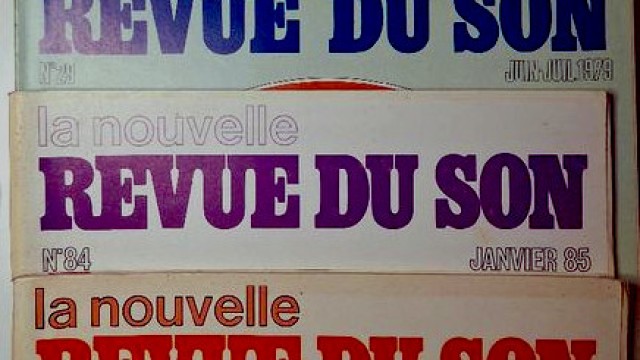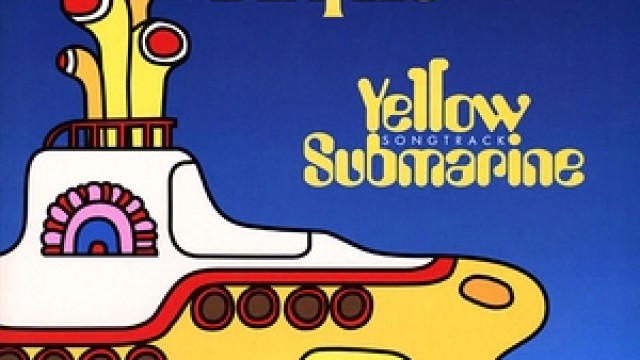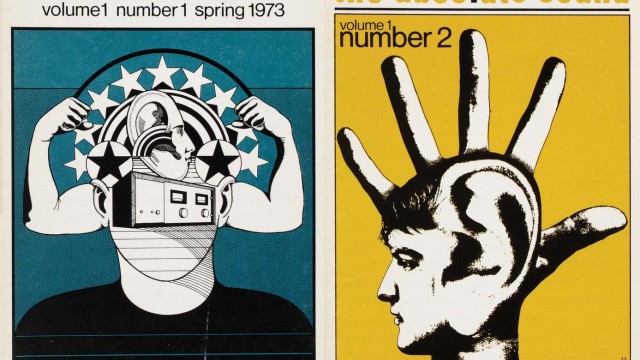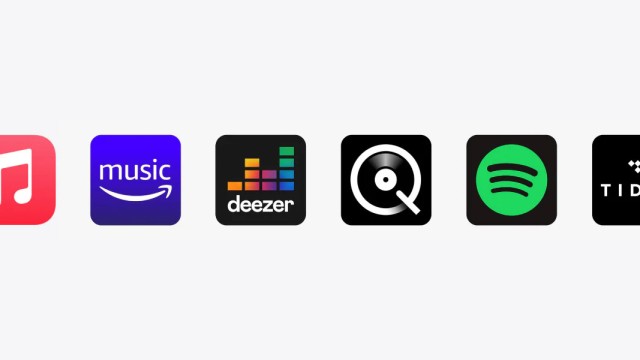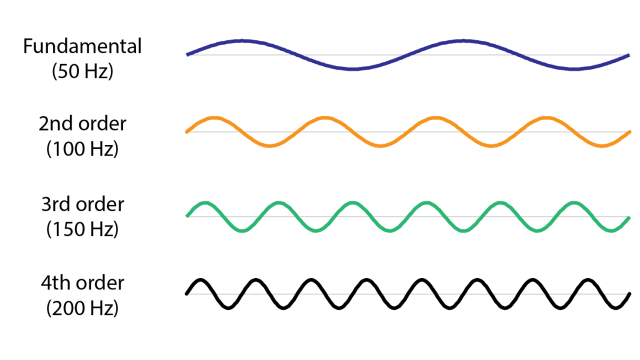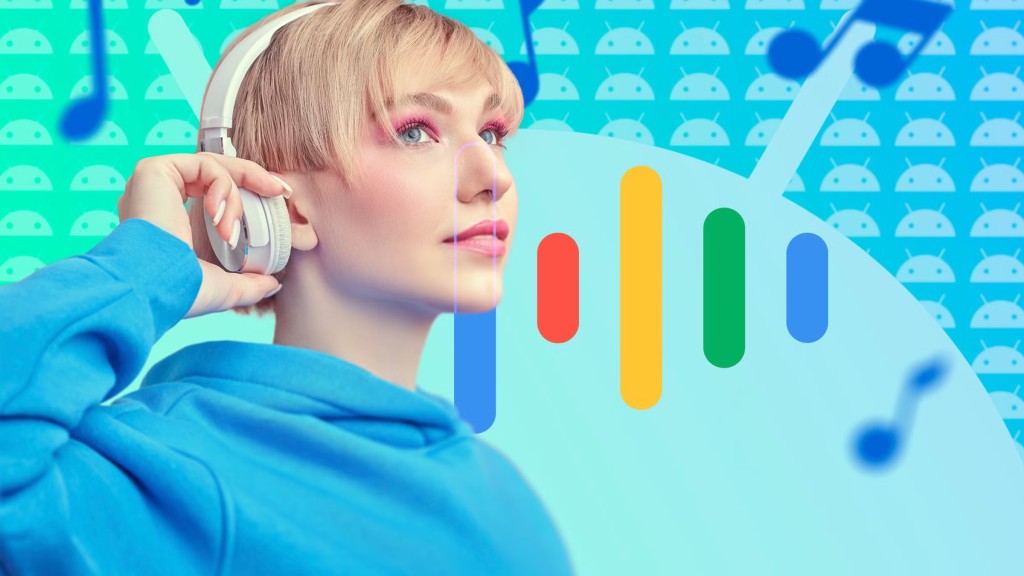
How to get the best quality when listening to music on the phone
Getting the highest quality when listening to music from your phone requires detailed attention to various technical and configuration aspects, as well as careful selection of devices and services. While today's phones offer a reasonable listening experience, optimising each element can take sound quality to the next level, approaching high-fidelity audio.
The first key factor in achieving the best sound quality is to choose a high-quality audio source. Music streaming services, such as Tidal, Qobuz and Apple Music, offer high-resolution options that outperform conventional compressed audio. These platforms provide files in lossless formats, such as FLAC or ALAC, which capture more detail compared to compressed formats such as MP3. Selecting a subscription that allows listening to high-resolution files is a key step, as this maximises the fidelity of the original sound. For platforms that do not offer a high-resolution option, choosing the highest quality setting within your limits can make a noticeable difference to the listening experience.
The second important point is to use an external DAC (digital to analogue converter) if your phone allows it. Phones usually include an internal DAC that converts the digital audio file into an analogue signal, but in many cases this component is not designed to maximise audio quality. By using a high-quality DAC, a more accurate and detailed conversion is achieved, providing a more nuanced and deeper experience. External DACs also often include built-in amplifiers that can boost the output power, allowing for a cleaner, more controlled sound. Many of these devices are compatible via USB-C or Lightning connection, making them easy to use in combination with modern smartphones.
Choosing the right headphones or earphones is also essential for optimal audio. High-fidelity headphones or wired in-ear headphones generally offer a more accurate and detailed experience compared to conventional Bluetooth headsets. However, if opting for Bluetooth headsets, it is important to ensure that the device and headset support high quality codecs such as aptX HD, LDAC or AAC. These codecs allow data transmission with lower compression and higher bandwidth, resulting in sound reproduction closer to the original recording. Wired headphones are also an ideal option, as they eliminate the need for Bluetooth data transmission, thus avoiding any additional compression and potential loss of quality.
The phone's audio settings also play a crucial role in the final sound quality. Many devices offer equalisers that allow specific frequencies to be adjusted according to the user's preferences. However, it is advisable not to overuse the equaliser, as this can lead to sound distortion. Settings such as bass boost or treble boost may seem attractive, but often sacrifice tonal balance and overall clarity. Opting for settings that remain faithful to the original recording will allow the nuances and details of the music to be better appreciated. Some advanced phones also include options to adjust the audio according to the type of headphones used, which can contribute to a further improvement in sound quality.
Another key aspect is the storage location of the audio file. While high-resolution streaming is convenient, storing music files on the phone offers greater stability in playback, as it is not dependent on internet connection. Locally stored music files, especially those in lossless format, avoid buffering problems or loss of quality caused by variability in connection speed. Downloading files in formats such as FLAC, WAV or ALAC, which preserve the full quality of the original audio, is preferable if the device storage allows it.
Finally, considering the use of a high quality music player application can bring significant improvements. Standard music applications often apply compression processes and algorithms that affect sound quality. There are applications dedicated to high-fidelity music playback, such as Neutron Music Player, Poweramp or Onkyo HF Player, which offer more faithful playback and control over details such as the precision equaliser and the handling of high-resolution files. These applications allow the user to control advanced audio parameters such as channel balance and volume gain, optimising the listening experience.